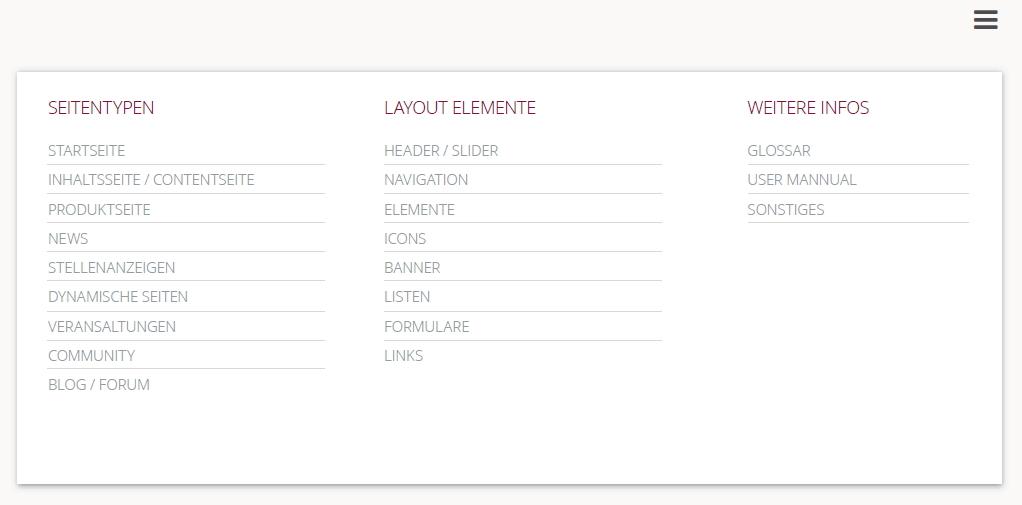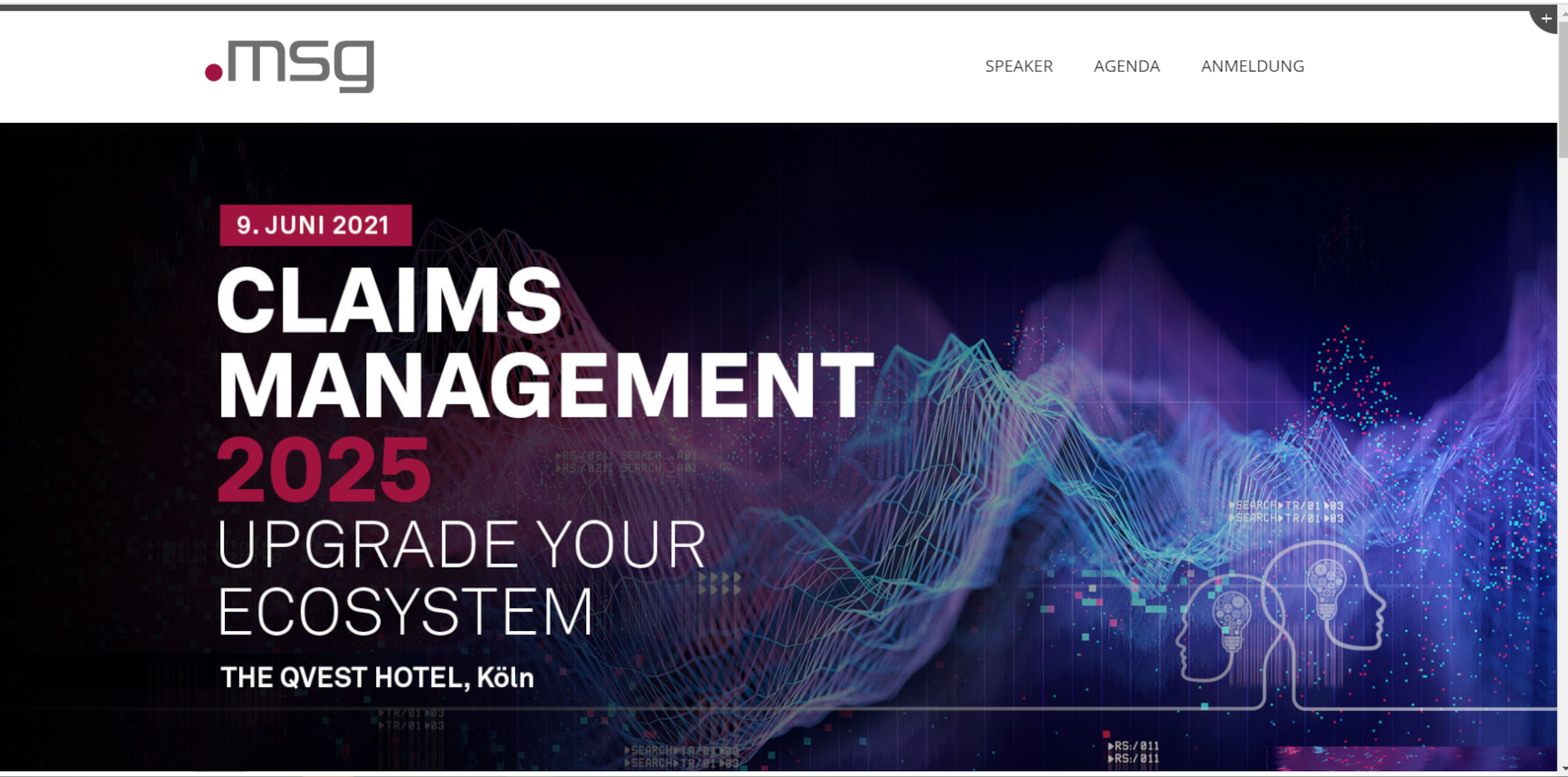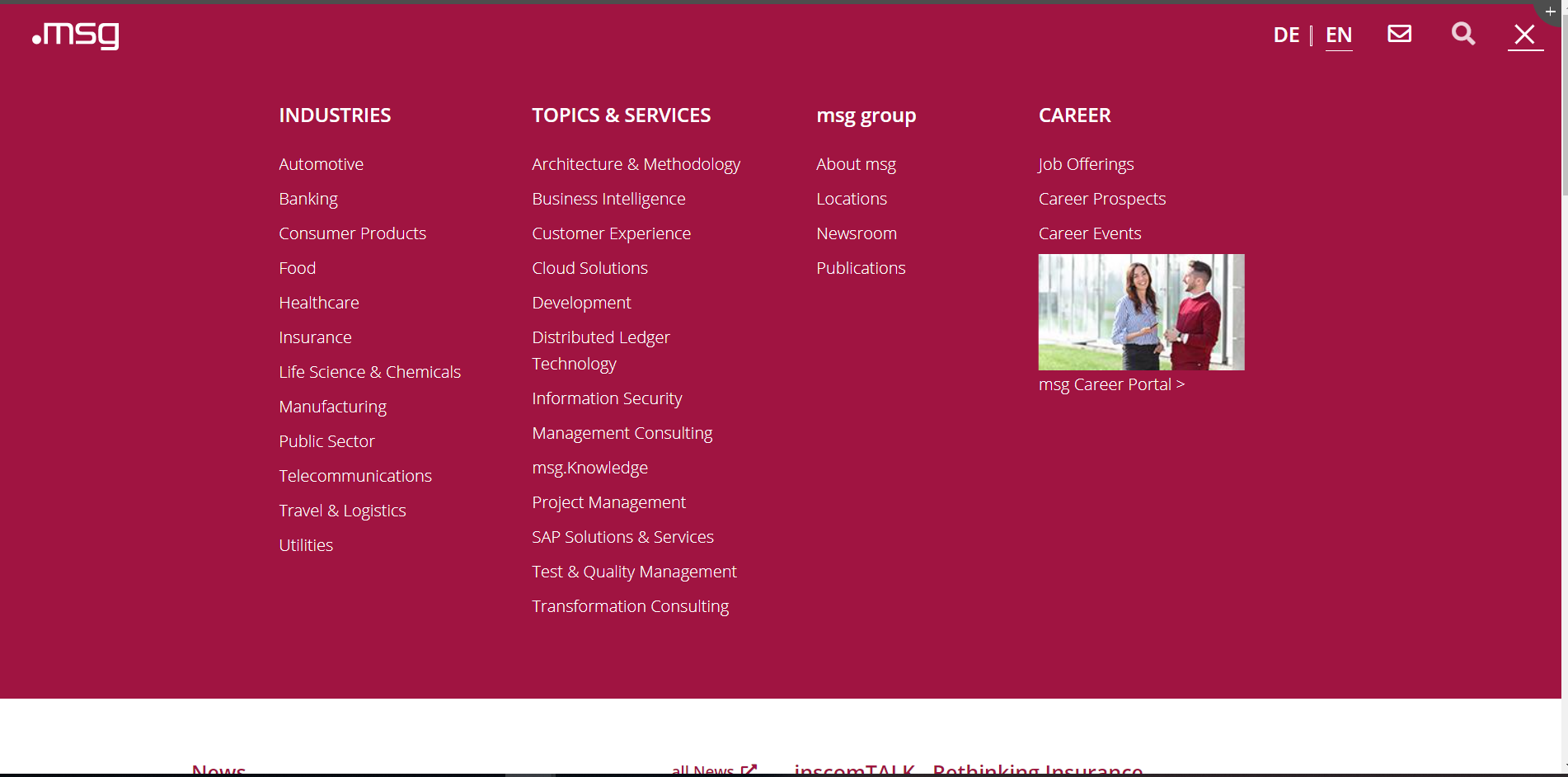The navigation shows the visitor a structured view of the content available on the Web site. At the same time, the visitor is shown where they are currently located on the Web site, thus facilitating their navigation of the site. The most important aspect here is that the navigation be intuitive and have a clear structure. The hamburger icon is normally used. It has become a standard on mobile devices and is considered a universally recognized icon for the main menu. Texts, icons, buttons or photos can be used to access subsites from the main menu. Traditional tab navigation can also be used if a site does not have many lower-level items.
Vertical page navigation
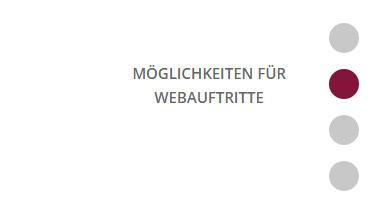
Icons, Buttons & Images