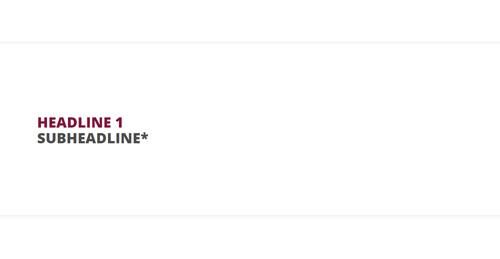The header section is the section at the very top of a Web site. The section contains the company logo, contact icon, global search function and the navigation. Images or graphic elements that go with the topic of the page are usually incorporated. This section is particularly important, since a visitor’s first impression is based on the header. Different sizes can be used, from simple header photos for the start pages that are very wide or somewhat narrower photos for subsites, or narrower headers with a simple graphic element, or even text-only headers without visual elements. All headers can be used as sliders as well. Sliders are multiple header images that follow one another and that move automatically; they can also be controlled by the visitor using an arrow button. This allows different topics to be presented on the same Web site.
Accessibility Tools
- Content scaling 100%
- Font size 100%
- Line height 100%
- Letter spacing 100%
Contact
msg systems ag
Robert-Buerkle-Strasse 1
85737 Ismaning
Germany
+49 89 96101-0
+49 89 96101-1113
info@msg.group
Send encrypted E-Mail
msg group
msg is an independent, internationally active group of autonomous companies with more than 10,000 employees. Our core competency: intelligent IT and industry solutions.
- Industries
- Automotive
- Banking
- Consumer Products
- Food
- Healthcare
- Insurance
- Life Science & Chemicals
- Manufacturing
- Public Sector
- Development of Business Applications
- E-Government-Integration
- Integration of Administrative Processes
- Introduction of E-File and DMS
- SOA in Public Administration
- IT Consolidation in Public Administration
- IT Support for Administrative Processes
- Application Migration
- Register Architecture
- Project Management
- IT Security
- Retail
- Telecommunications
- Travel & Logistics
- Utilities
- Topics & Services
- AI
- Architecture & Methodology
- Business Intelligence
- Customer Experience
- Cloud Solutions
- Infrastructure
- Development
- Management Consulting
- msg digital
- Project Management
- SAP Solutions & Services
- Security
- Sustainability
- Test & Quality Management
- Transformation Consulting
- About us
- Career